The FRAG primitive creates a filled shape out of the current turtle position and her last two positions. For example:
FD 100 RT 90 FD 100 FRAG
will create a triangle.
While turtleSpaces has a variety of shape primitives, sometimes you need to create an arbitrary shape, and FRAG aids you in this.
Take this example, which draws a star:
TO star
repeat 4 [
forward 100
right 170
forward 86
frag
left 70
forward 86
right 170
forward 100
frag
right 180
]

We can change the number of sides the star has by changing the number of repeats and fiddling with the values a bit:
TO star2
repeat 5 [
fd 100 rt 170
fd 86 frag
lt 88 fd 86
rt 170 fd 100
frag rt 180
]
END

First, let’s change our star procedures so they can take a :size parameter, like so:
TO star1 :size
repeat 4 [
fd 100 * :size
rt 170
fd 86 * :size
frag
lt 70
fd 86 * :size
rt 170
fd 100 * :size
frag
rt 180
]
END
In this case, :size is a ratio, that is, 0.5 will make a star half the size, and 2 will make a star twice the size of the default.
 You can change the color of the star using the SETFILLCOLOR primitive, or set a random fill color with RANDFC.
You can change the color of the star using the SETFILLCOLOR primitive, or set a random fill color with RANDFC.
The following procedures create a sky full of stars:
TO star1 :size
repeat 4 [
fd 100 * :size
rt 170
fd 86 * :size
frag
lt 70
fd 86 * :size
rt 170
fd 100 * :size
frag
rt 180
]
END
TO star2 :size
repeat 5 [fd 100 * :size rt 170 fd 86 * :size frag lt 88 fd 86 * :size rt 170 fd 100 * :size frag rt 180]
END
TO star3 :size
repeat 6 [fd 100 * :size rt 170 fd 86 * :size frag lt 100 fd 86 * :size rt 170 fd 100 * :size frag rt 180]
END
TO star4 :size
repeat 7 [fd 100 * :size rt 170 fd 86 * :size frag lt 108.625 fd 86 * :size rt 170 fd 100 * :size frag rt 180]
END
TO star5 :size
repeat 8 [fd 100 * :size rt 170 fd 86 * :size frag lt 115 fd 86 * :size rt 170 fd 100 * :size frag rt 180]
END
TO stars
reset cam:setposition [0 0 0]
cam:fixate [0 0 0]
cam:setviewpoint [0 0 0]
cam:newworker [forever [up 0.1 lt 0.1 rr 0.1 wait 1]]
repeat 200 [
pu home randori fd 400 + random 1000 up 90
lt random 60 pd randpc randfc randfs randps
make "size (10 + random 90) / 100
run {pick [star1 star2 star3 star4 star5] :size}
]
END
Type STARS and press Enter to see the stars!

FRAG’s sister, SHARD creates a three-dimensional FRAG with depth beneath it. This depth is supplied as a parameter, in turtle-units, eg. SHARD 5. Try replacing FRAG with SHARD 5 in one of your star procedures and see what happens! (You’ll need to drag the camera around to see the sides of the star)

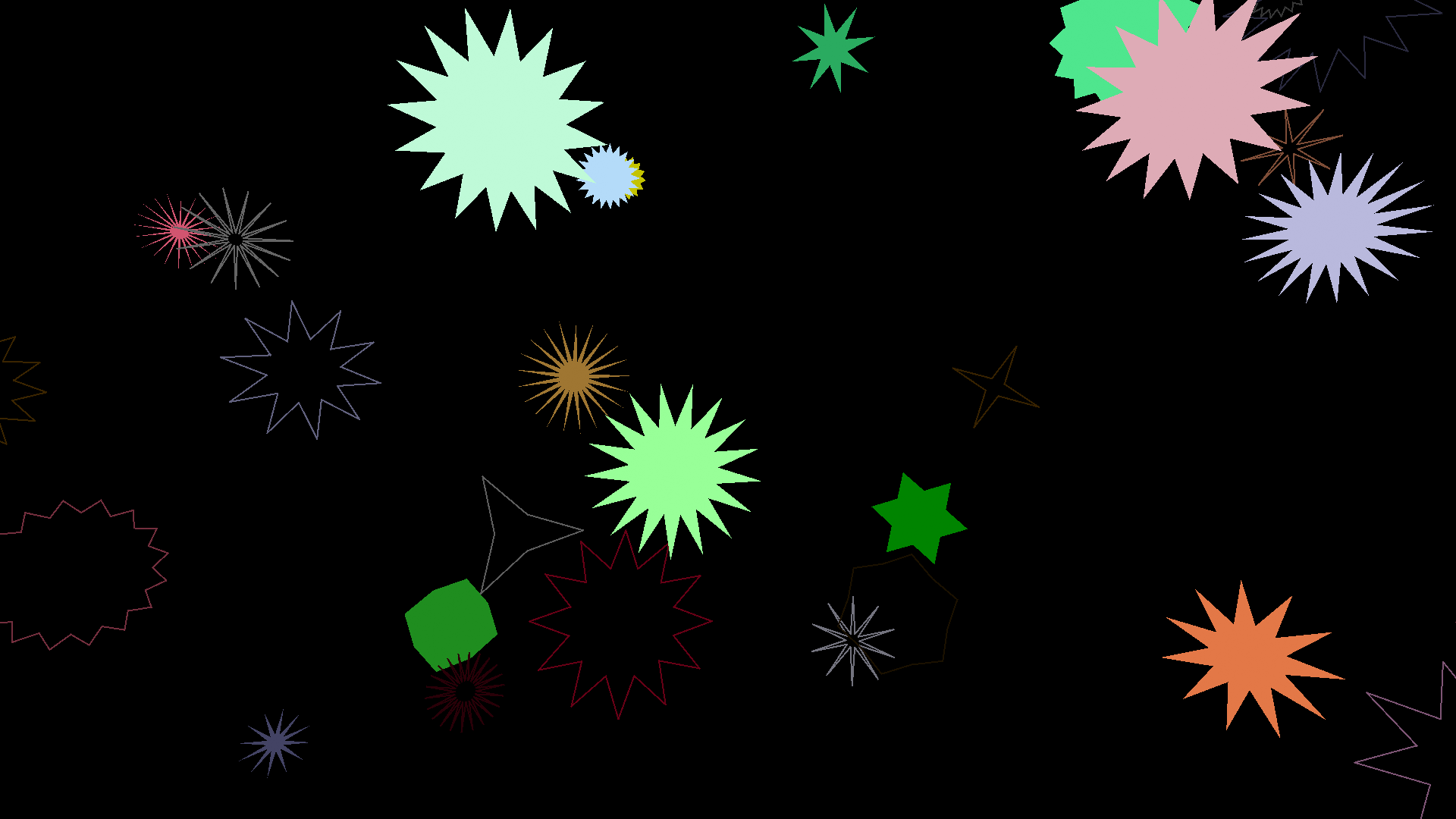
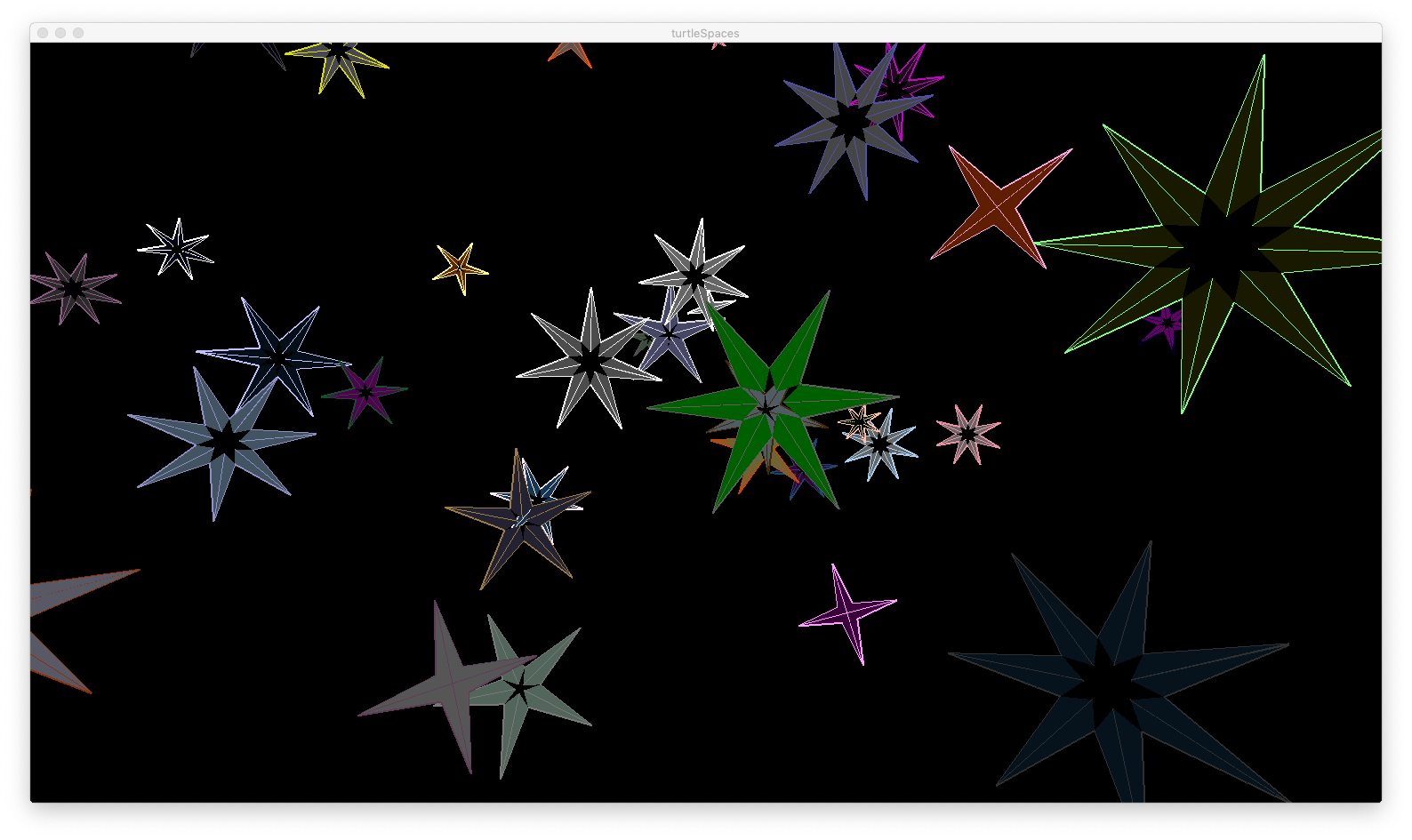


 You can change the color of the star using the SETFILLCOLOR primitive, or set a random fill color with RANDFC.
You can change the color of the star using the SETFILLCOLOR primitive, or set a random fill color with RANDFC.
