Reference
A list of all the commands in turtleSpaces and how they work.
Tour
A quick tour of Logo and turtleSpaces.
Books
Classic Logo books to get you rolling!
FAQ
Frequently-asked questions.
Tutorials
In-depth tutorials describing turtleSpaces syntax and grammar.
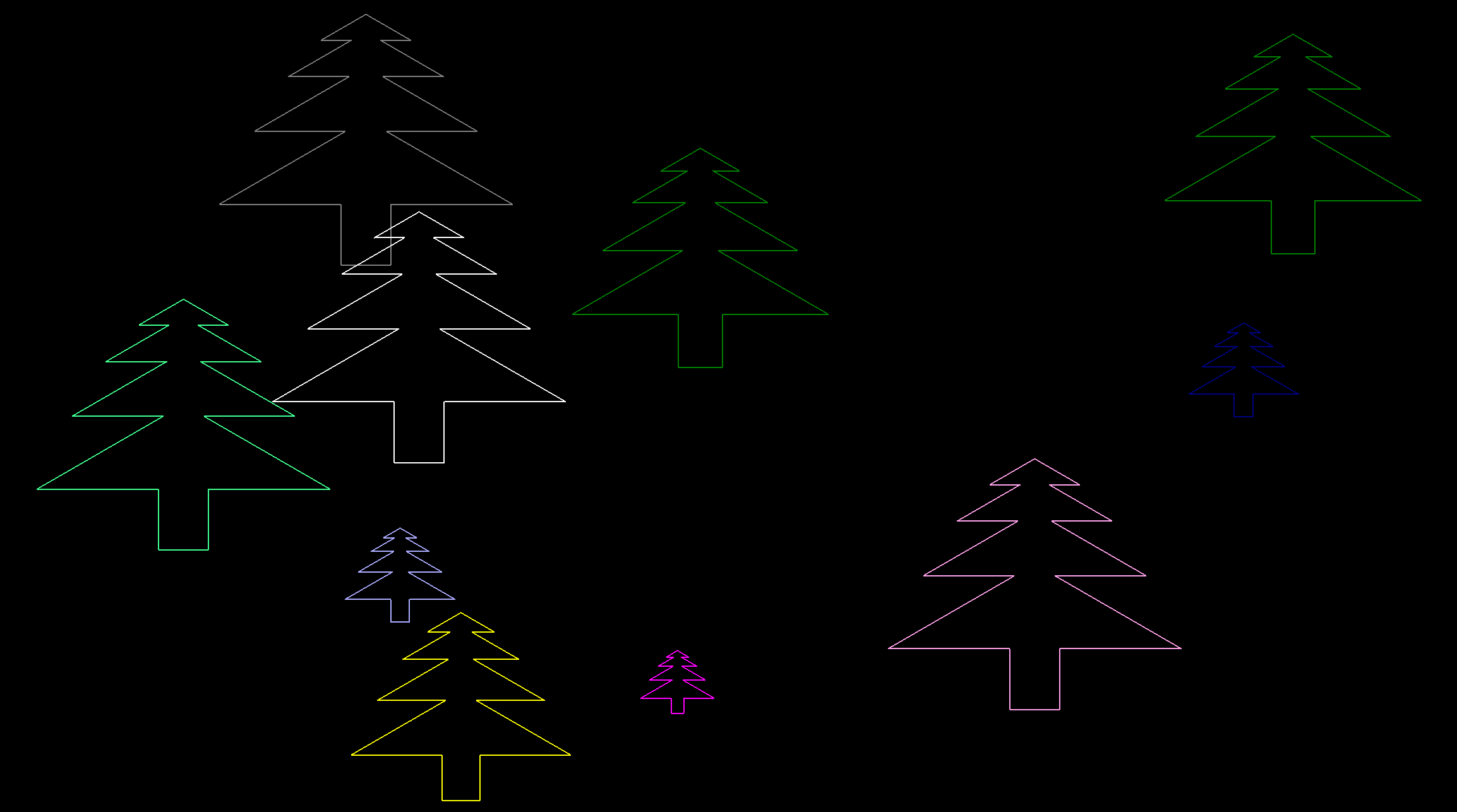 Tutorial #1: Simple Tree - These procedures draw a simple tree in a classic Logo lined style, and a forest of these trees. First, let’s take a look at the tree procedure as a whole. TO tree :scale slideleft 8.25 * :scale forward 20 * :scale repeat 4 [ slideleft (10 * (5 - repcount)) * :scale left 30 slideright […]
Tutorial #1: Simple Tree - These procedures draw a simple tree in a classic Logo lined style, and a forest of these trees. First, let’s take a look at the tree procedure as a whole. TO tree :scale slideleft 8.25 * :scale forward 20 * :scale repeat 4 [ slideleft (10 * (5 - repcount)) * :scale left 30 slideright […]
Examples
Practical examples of turtleSpaces Logo programs.
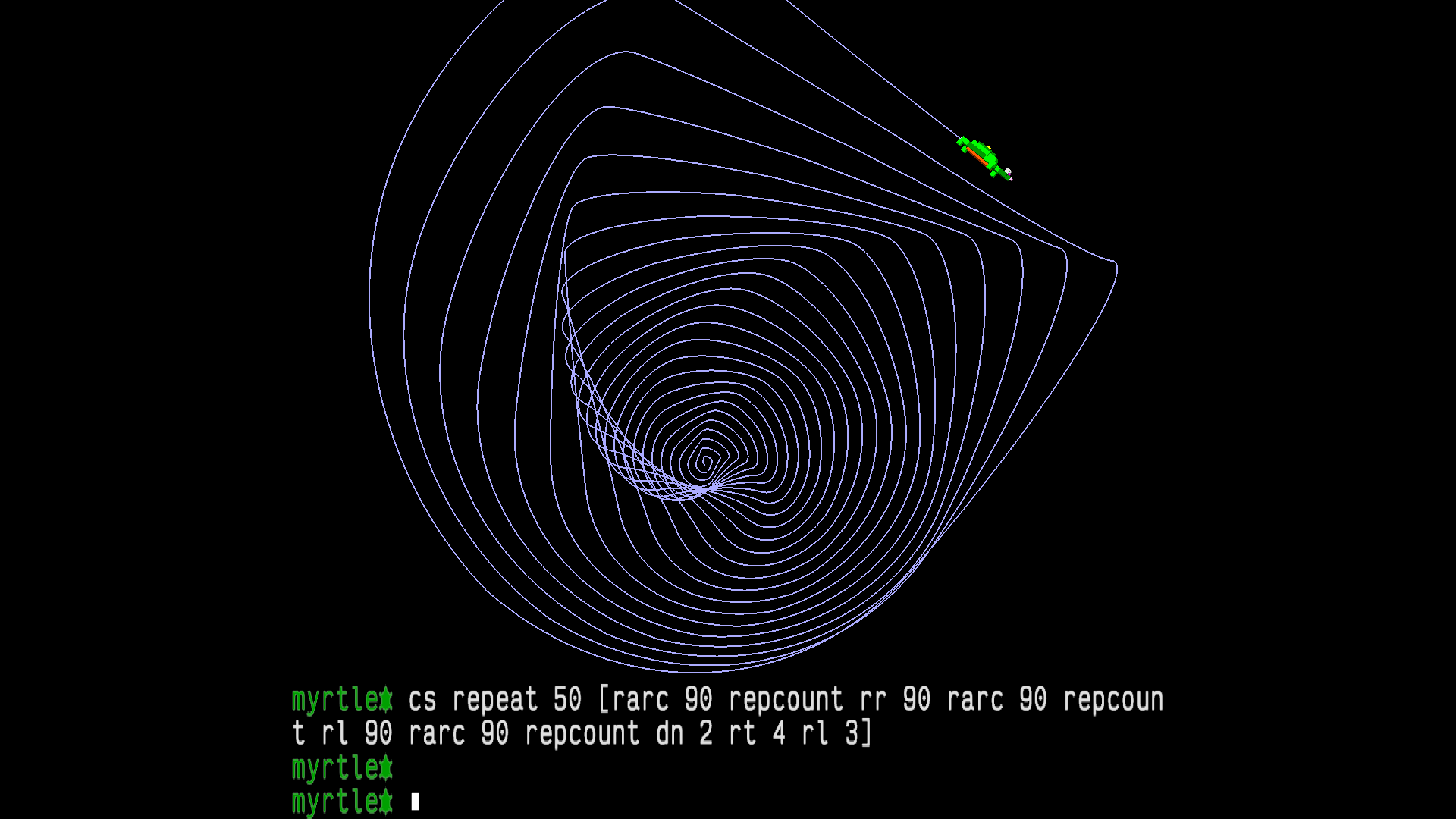 Quick Play: Warped Logo Spirals - One of the best things about turtleSpaces is its capacity for discovery through play. Today I was playing with spirals: I started off by creating a simple spiral using the RARC primitive and a simple REPEAT loop. This loop uses REPCOUNT (the current repeat loop iteration) to define the radius of the arc, resulting in […]
Quick Play: Warped Logo Spirals - One of the best things about turtleSpaces is its capacity for discovery through play. Today I was playing with spirals: I started off by creating a simple spiral using the RARC primitive and a simple REPEAT loop. This loop uses REPCOUNT (the current repeat loop iteration) to define the radius of the arc, resulting in […] Make it Rain! - TO rain reset penup hideturtle fullscreen setbackgroundcolor blue setbackgroundshade 12 make “count 0 forever [ inc “count setposition {-300 + random 600 300 -300 + random 600} make “size 0.25 + ((1 + random 20) / 20) begintag “teardrop setfillcolor pick [2 3 6 7 14] setfillshade -10 + random 20 up 90 cutsphere 10 […]
Make it Rain! - TO rain reset penup hideturtle fullscreen setbackgroundcolor blue setbackgroundshade 12 make “count 0 forever [ inc “count setposition {-300 + random 600 300 -300 + random 600} make “size 0.25 + ((1 + random 20) / 20) begintag “teardrop setfillcolor pick [2 3 6 7 14] setfillshade -10 + random 20 up 90 cutsphere 10 […]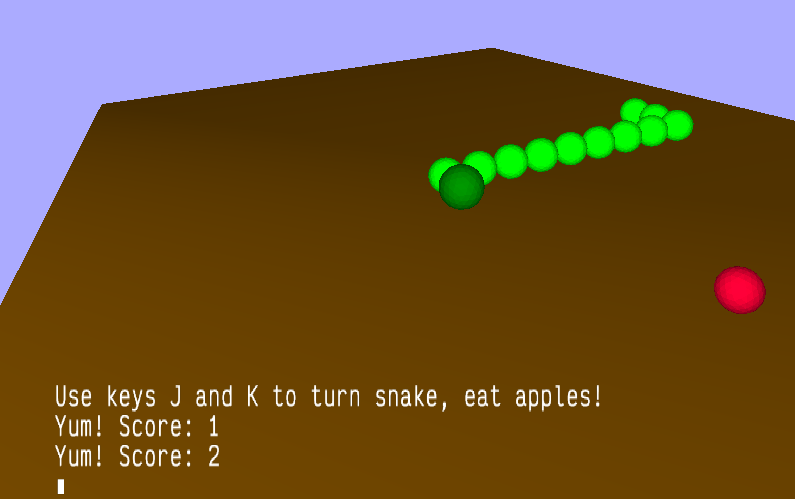 ‘Snake’ written in turtleSpaces Logo - TO snake ;setup: reset ;empties (erases) all containers (variables), ;returns the turtles to their default positions, ;restores their states to defaults release ;sets all the turtles, except for the default ones ;(myrtle, snappy, libby) ‘free’ - erasing them penup ;don’t draw setbackgroundcolor lightblue hideturtle ;don’t show the executing turtle (typically myrtle) stealth ;don’t show up […]
‘Snake’ written in turtleSpaces Logo - TO snake ;setup: reset ;empties (erases) all containers (variables), ;returns the turtles to their default positions, ;restores their states to defaults release ;sets all the turtles, except for the default ones ;(myrtle, snappy, libby) ‘free’ - erasing them penup ;don’t draw setbackgroundcolor lightblue hideturtle ;don’t show the executing turtle (typically myrtle) stealth ;don’t show up […]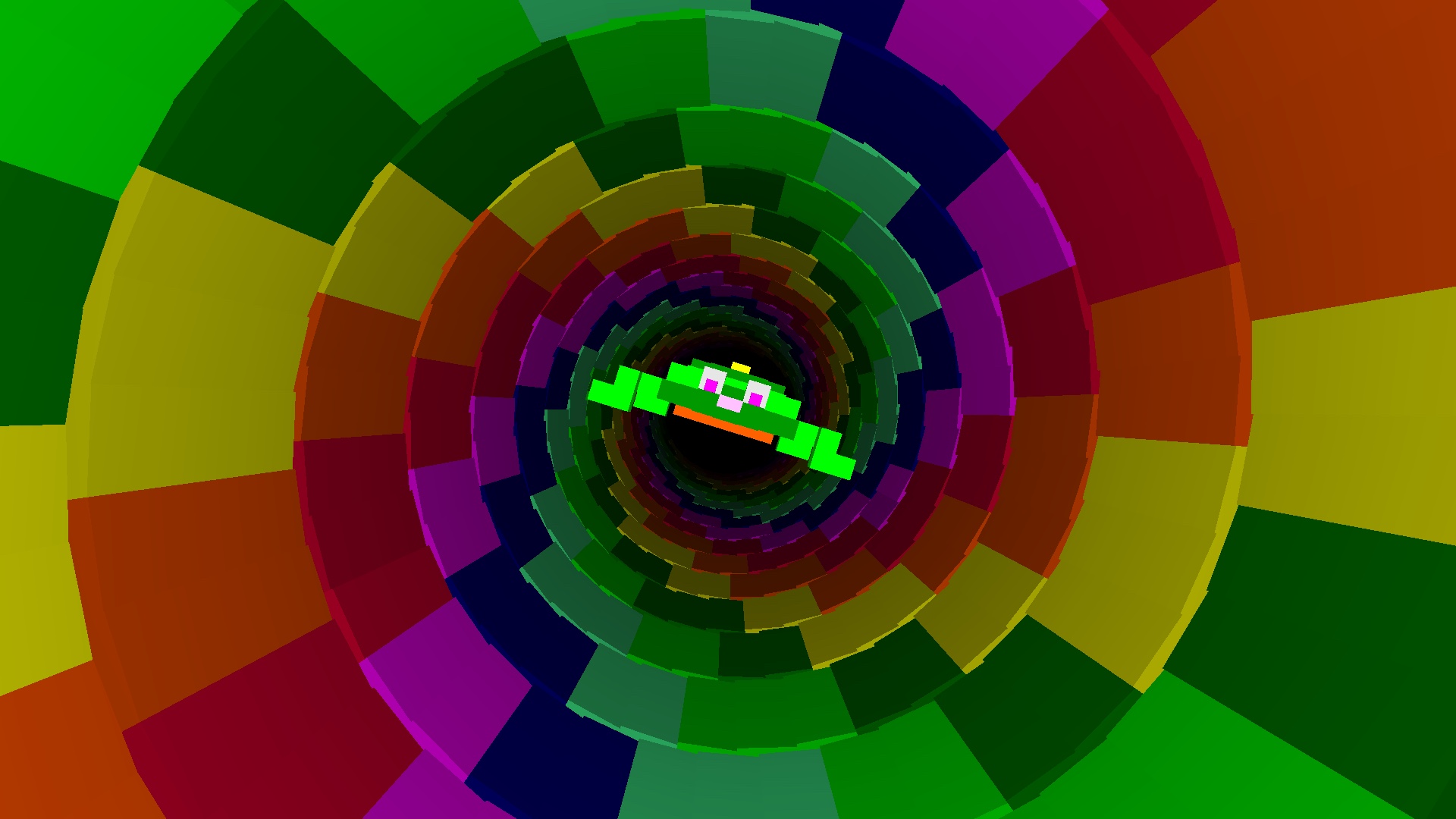 Example: Spiral Tunnels - TO spiraltunnelanimation reset fullscreen setbackgroundcolor 0 dropanchor penup raise 190 pullout 50 repeat 2100 [ setfillshade -15 + int (repcount / 65) setfillcolor (item 1 + remainder int (repcount / 2.35) 8 {red orange yellow green lightgreen cyan blue magenta}) voxeloid 7 12 20 orbitleft 10.1 lower 0.6 ] home lower 3000 setmodelscale 2.5 […]
Example: Spiral Tunnels - TO spiraltunnelanimation reset fullscreen setbackgroundcolor 0 dropanchor penup raise 190 pullout 50 repeat 2100 [ setfillshade -15 + int (repcount / 65) setfillcolor (item 1 + remainder int (repcount / 2.35) 8 {red orange yellow green lightgreen cyan blue magenta}) voxeloid 7 12 20 orbitleft 10.1 lower 0.6 ] home lower 3000 setmodelscale 2.5 […]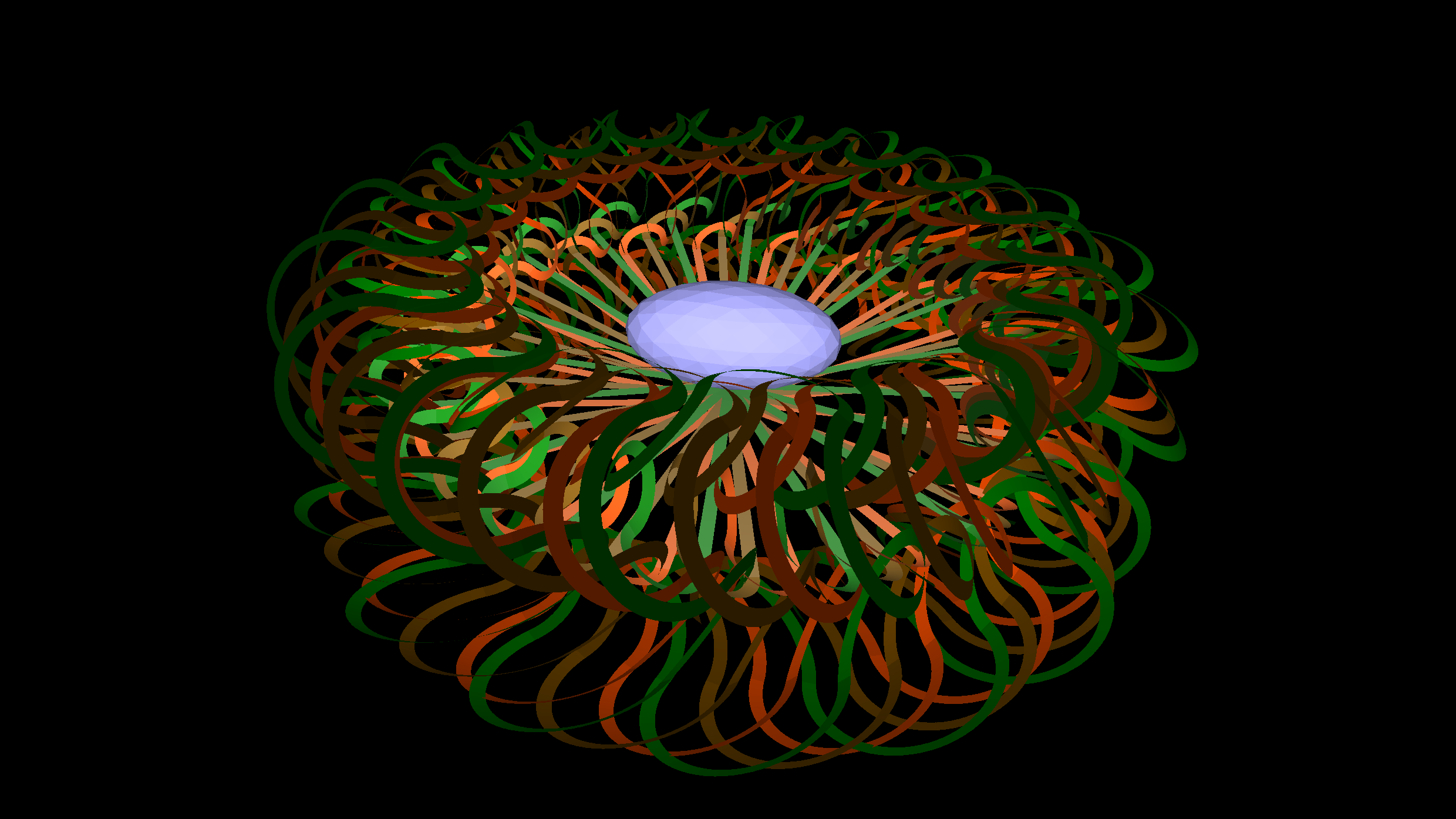 Examples: Turtle Art - Logo is great for creating art! And 3D Logo makes it even better. Many of these Logo artworks were inspired by examples created by Seymour Papert’s daughter Artemis Papert using the two-dimensional block-based TurtleArt application developed by LCSI Logo developer Brian Silverman. We’re grateful for both of their efforts in advancing Logo over the past […]
Examples: Turtle Art - Logo is great for creating art! And 3D Logo makes it even better. Many of these Logo artworks were inspired by examples created by Seymour Papert’s daughter Artemis Papert using the two-dimensional block-based TurtleArt application developed by LCSI Logo developer Brian Silverman. We’re grateful for both of their efforts in advancing Logo over the past […]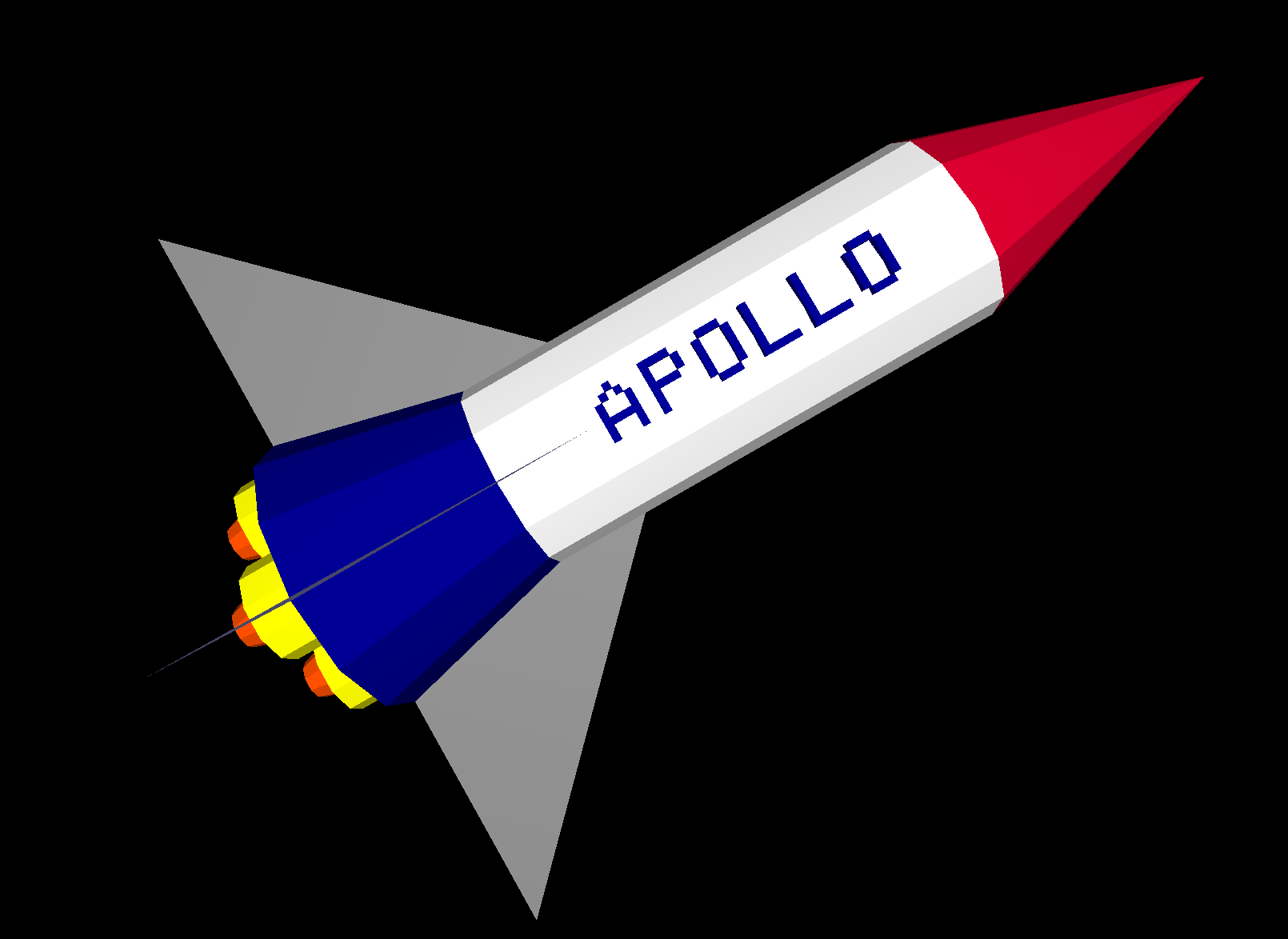 Example: Fly Me to the Moon - Let’s make a rocket ship kind of like the Saturn V used in the moon landings! TO rocket ;step [rocket] ;uncomment step line above to ‘step through’ ;building the rocket. You will need to call ;rocket twice clearscreen penup up 90 setfillcolor red cone 10 30 12 ;create the nose cone ;cone takes three parameters: […]
Example: Fly Me to the Moon - Let’s make a rocket ship kind of like the Saturn V used in the moon landings! TO rocket ;step [rocket] ;uncomment step line above to ‘step through’ ;building the rocket. You will need to call ;rocket twice clearscreen penup up 90 setfillcolor red cone 10 30 12 ;create the nose cone ;cone takes three parameters: […]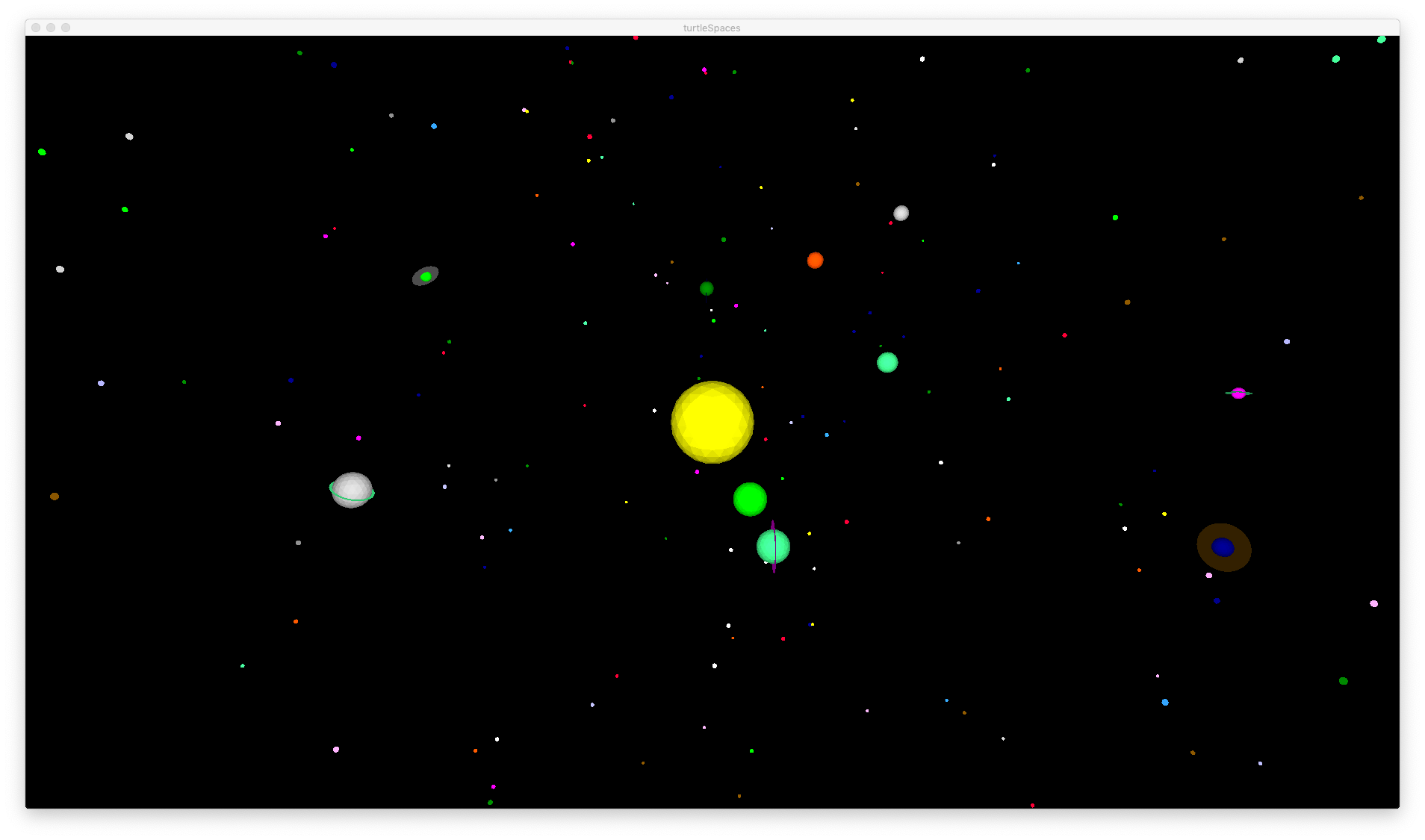 Example: Random Solar System - Create a ‘random’ solar system and surrounding star field using these commented Logo procedures: TO solsys reset ;reset the turtles and clear the environment fullscreen ;don’t display text ask “snappy [pullout 1000] ;ask the camera turtle to pull away from ;myrtle 1000 turtle units penup ;raise the turtle’s pen so she doesn’t draw hideturtle ;go […]
Example: Random Solar System - Create a ‘random’ solar system and surrounding star field using these commented Logo procedures: TO solsys reset ;reset the turtles and clear the environment fullscreen ;don’t display text ask “snappy [pullout 1000] ;ask the camera turtle to pull away from ;myrtle 1000 turtle units penup ;raise the turtle’s pen so she doesn’t draw hideturtle ;go […] Example: 3D Filled Trees - Filled triangles TO tree clearscreen penup setpos [0 80] setfillcolor 4 repeat 6 [ setfillshade -6 + 3 * repcount ;repcount returns the current iteration back 4 * repcount fiso 8 * repcount 5 * repcount ;fiso = filled iso triangle lower 0.1 […]
Example: 3D Filled Trees - Filled triangles TO tree clearscreen penup setpos [0 80] setfillcolor 4 repeat 6 [ setfillshade -6 + 3 * repcount ;repcount returns the current iteration back 4 * repcount fiso 8 * repcount 5 * repcount ;fiso = filled iso triangle lower 0.1 […]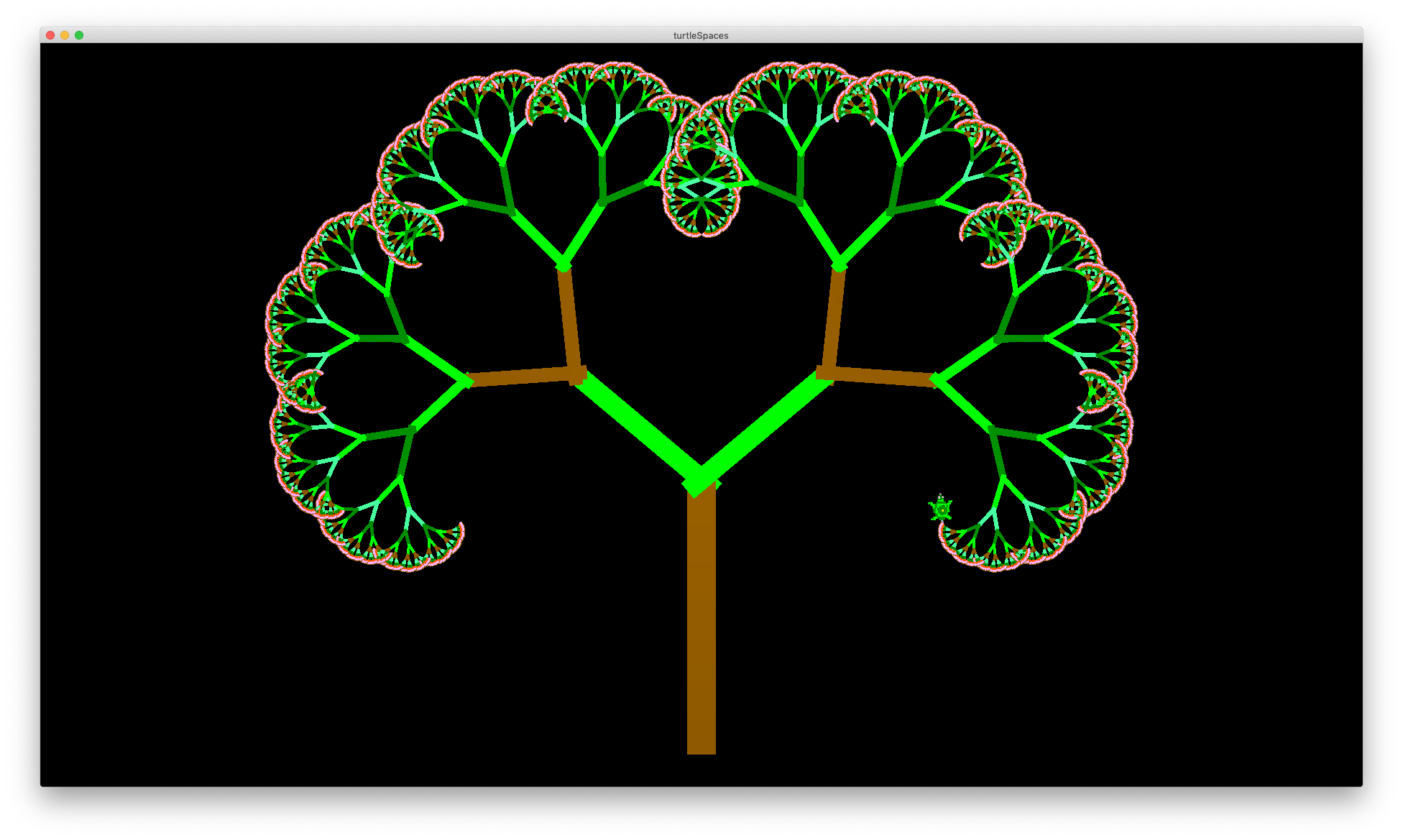 Example: Sierpinski’s Turtles - Sierpinski’s Gasket These routines use recursion (they repeatedly call themselves) to realise different Sierpinski algorithms. Logo’s recursion capabilities and relational turtle make it excellent for the task of rendering these algorithms! They’re also very pretty. TO half_s :size :level if :level = 0 [fd :size stop] half_s :size :level - 1 lt 45 fd :size […]
Example: Sierpinski’s Turtles - Sierpinski’s Gasket These routines use recursion (they repeatedly call themselves) to realise different Sierpinski algorithms. Logo’s recursion capabilities and relational turtle make it excellent for the task of rendering these algorithms! They’re also very pretty. TO half_s :size :level if :level = 0 [fd :size stop] half_s :size :level - 1 lt 45 fd :size […]