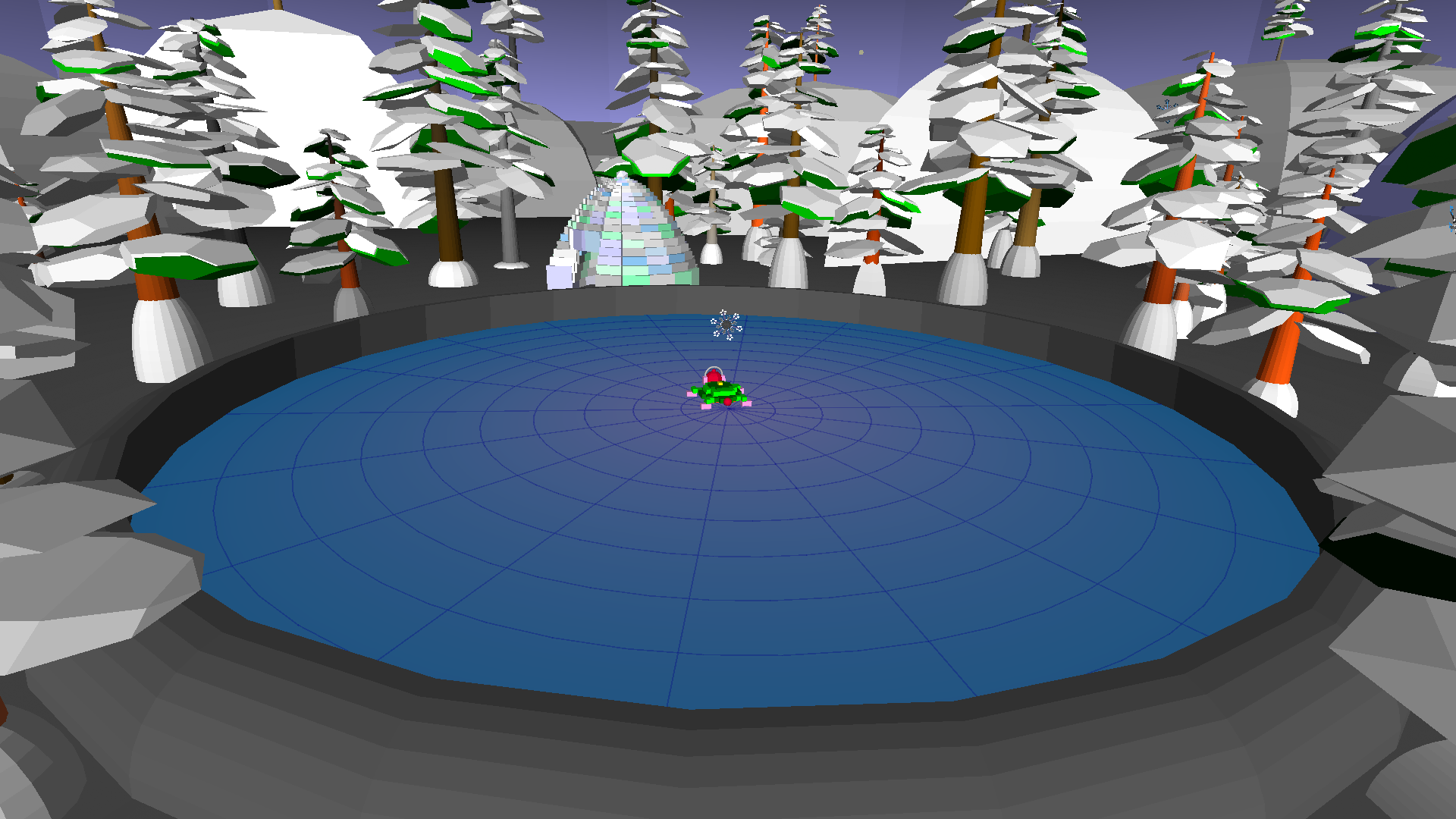
Introducing Environments
Environments are a cool new way to get started with Logo. turtleSpaces now provides a variety of environments in different settings to inspire Logo creation:
Starry Night and Star Platform – Myrtle builds in space!

Winter Ice Pond – Myrtle goes skating!

Pyramid Desert – Build a monument to the Gods!

Under the Sea – Shelly swims with the fishes!

Forest Cabin – Myrtle’s hideaway in the woods.

City Park – Myrtle plays in Central Park!

Parking Lot – Myrtle learns to drive.

The Moon Base – Myrtle on the Moon!

Alien Trees – A ring of growing alien trees.

Environments are available in both the desktop application and the web application. In the web application, you can find them when you start a new project (under the file menu). On the desktop, you open them the way you open examples, in the environments folder.
Environments are written in Logo and are randomly created when they are opened, so some of them may take a minute or two to fully form. You can’t see the environment code in the built-in editors as they are managed by system turtles, which can be used to program the broader Logo environment for purposes such as environments, tutorials and games that use the Logo interpreter to interact with them.
But if you download the procedures, or look at them in an external text editor, you can see the code that makes up the environments, and tweak them, or use them as a template to create your own!