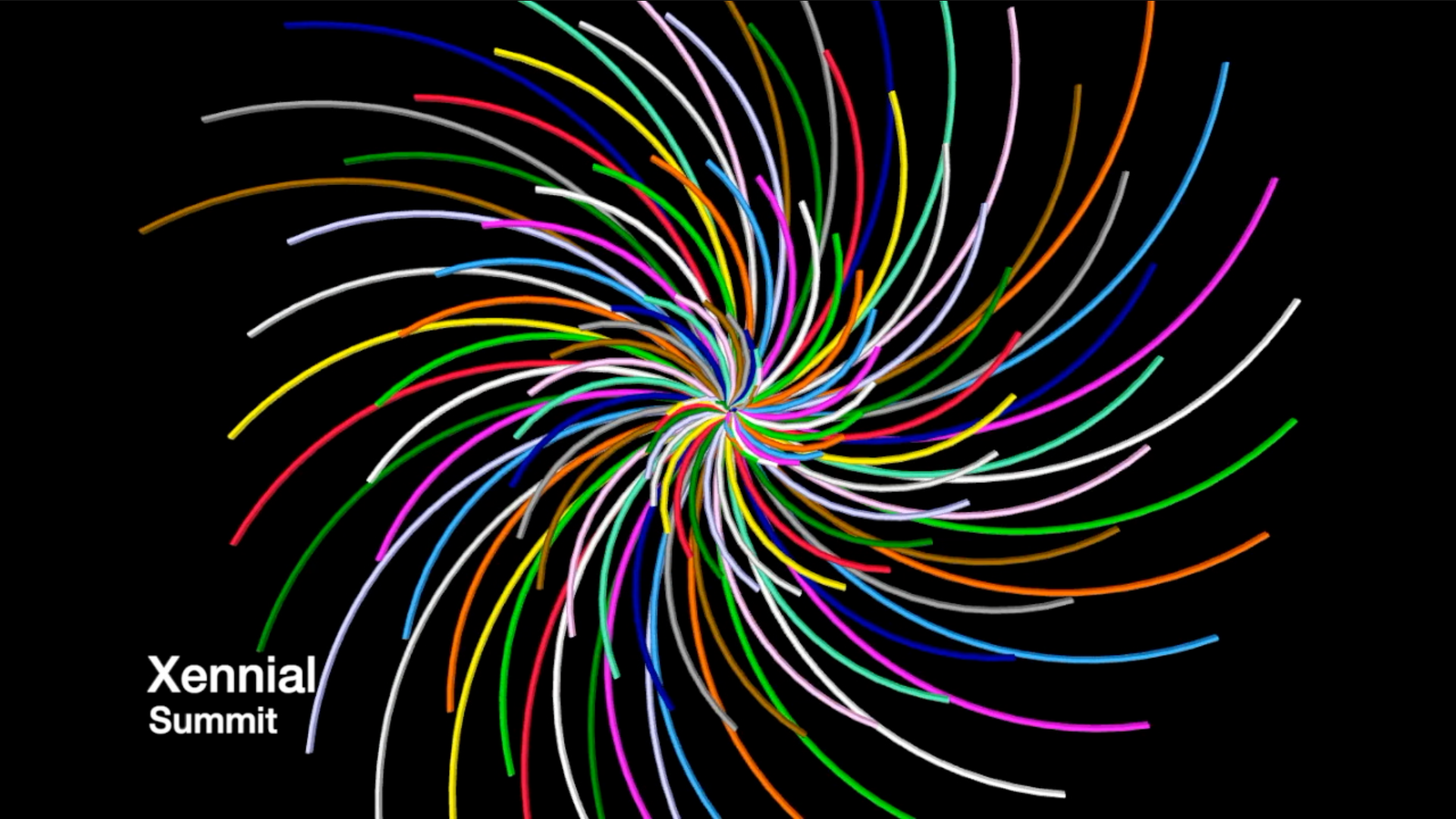
Creating Animated Videos Using turtleSpaces
The above animation was created inside turtleSpaces, and then exported as a webm video file using the savewebm primitive. I then used Final Cut Pro to add the audio and the titles.
The Logo code used to create the animation is fairly straightforward. The turtle moves in an arc outwards from the center, creating arcs around it and generating the pattern. The location and sizes of the arcs depends on the current loop iterations. Graphics rendering is suspended while each ‘frame’ is created, after which the code renders the frame and pauses to ensure the user sees it, then continues on.
It runs much faster via the desktop application than in the web version, so you may need to adjust it to slow it down. Tinker with it! Play around. It’s the best way to learn.
TO arcflower3d
cs
;clearscreen
;maximize
;the above line forces full-screen display. This is needed
;with savewebm, because the video capture routine uses the
;webgl canvas, and so whatever resolution it displays at
;is the resolution the video file will be. Uncomment it if
;saving video
ht
;hideturtle
setpw 2
;setpenwidth
;savewebm 260
;uncomment the above line to record video
repeat 3600 [
norender
;suspend rendering graphical output
cs
repeat 128 [
setpc 1 + remainder repcount 15
;set the pencolor to the remainder of a modulus
;of the current loop count (repcount)
pu
;penup
rarc 0.1 * repabove 1 repcount
;move in an arc trajectory to the right
;based on the current repcount and the
;repcount of the loop above (repabove)
rr 0.1
;rollright
dn 0.1
;down
arc 90 repcount
;create a 90 degree arc based on the current
;repcount
]
render
;resume rendering
nextframe
;wait until one frame is rendered
]
END